How To Install Spy App On Phone
If you're a parent and your kids are in their teenage, every day you would definitely come across a thought of securing them from all the possible threats.
Kids and teens have a fickle and convincing mindset and the parents are always concerned about their safety.
And the safety not only from the physical perils but from the countless number of online threats too.
But it's simply impossible to stick with the kid 24/7 no matter how desperate you're for your child's security.
This is where monitoring apps introduce themselves and allow you to keep an eye on the kid's activity remotely.
But purchasing a spying app is completely useless until you don't know how to get started with them.
There are a plethora of things that one needs to learn and should know, before the successful tracking of the teen.
And for the same purpose, today we'll guide you through the complete installation process of the spying apps. That too on both the Android and iOS devices.
NOTE: We are using the Spyzie app to guide you on the spy apps installation. Almost all the apps work in a similar way.
Installing Spy App On Android Device
Setting Up The Parent Device
Before following the installation method on the target device, first, you need to set up the parent device.
1. For that, provide your email and set a strong password for your Spyzie account and click on Register.

2. On the next page, you have to select the platform for which you want the spy app. In our case, we are going for Android.

3. Provide the kid's details like name, age and click on Next.

Setting Up The Kid's Device
For setting up a tracking app on the target device, first, you need the physical access of the device. After that, just follow the given instructions.
1. The monitoring software can only set up successfully on the target device after the Play Protect option is turned off. For that, open the Play Store app and tap on the hamburger icon at the top-left side.
![]()
2. Choose Play Protect from the list of various options available.

3. Tap on the settings icon at the top right side and toggle off the Scan apps with Play Protect option.
![]()
4. Most of the spy apps are not available on the Play Store and you have to download them from their official site. Like in the case of Spyzie, first you have to go to their app downloading URL (tracksp.vip) and Slide right to download the app.

5. On the next page, tap on INSTALL to download System Services(Spyzie) on the target device.

6. On the next page, read the privacy policy of Spyzie and Agree to it.

7. Sign in to the Spyzie account using the same credentials that you used to sign up on the parent device.
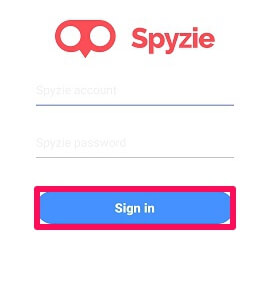
8. Time to turn on the accessibility settings to get the updates from the kid's device.
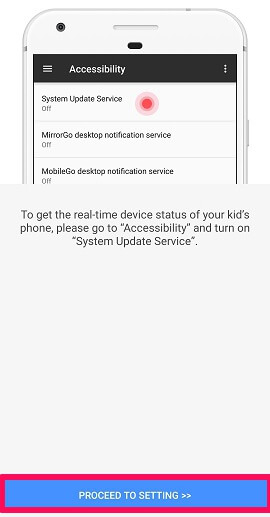
9. Enable the usage access after that, to allow Spyzie to search for particular data from the target cell phone.
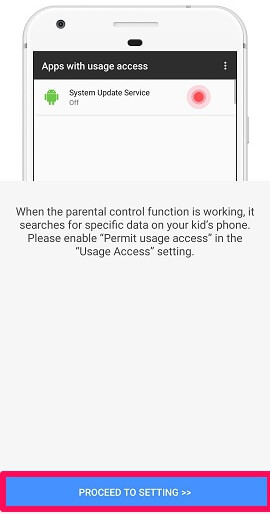
10. Give the notification access to capture all the notifications on the kid's phone. Similarly, give the administration permission.

11. Allow Spyzie to capture the screen by checking on Don't show again and then tapping on, Start Now.

12. To make the tracking of the device complete in all sense, you have to give some other permissions to Spyzie. These permissions include location, calendar, call logs, and message, etc.
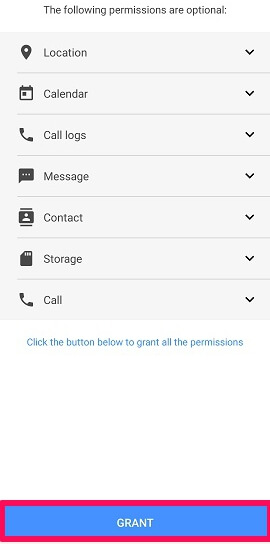
13. Finally, tap on START MONITORING to complete the installation process on your kid's device. You can let the Spyzie app logo to appear on the screen by tapping onI'd like to keep the icon. If you don't want the targeted person to know about the app installation, tap onIcon is useless, I don't need it.
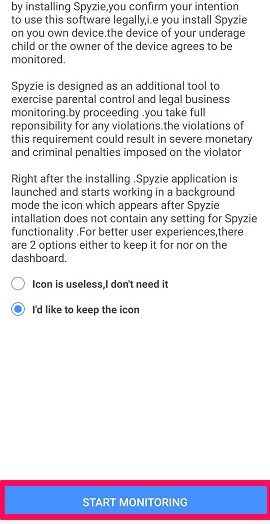
The kid's device is all set and now you can use Spyzie on your device to keep a track of your child.
Installing Spy App On Android Device Remotely
Many people are not able to get the physical access of the target Android device and look for a method to install spy apps like Spyzie remotely.
But is it really possible to do so? Unfortunately no. In order to install a spying app on an Android device, you have to get that device handy.
It's because unlike the iOS devices, Android phones demand certain permissions before allowing a spy app to successfully make its place on the device. And those permissions can only be given manually.
So as of now, if you want to install a spy app on the target device you need it in your hand.
Although you just need it for 15-20 minutes as a spy app don't take long in installing. And if you have used a spying app in the past then it can even be set up in less than 10 minutes.
Installing Spy App On iOS Device
The method of installing a spy app is completely different while using an iOS device.
Unlike an Android device, you don't need to install the app on the target iOS device. All you need is the iCloud details of the target device and the service is ready to be used.
After creating a Spyzie account and providing the iCloud credentials, the app gains access to all the iCloud data and shows it to you.
So basically, only that data can be seen that has been uploaded on the iCloud, nothing else. And due to this reason, the monitoring of the iOS device is always limited and the user cannot use advance level features and other useful features of the tracking app.
Installing Spy App On iOS Device Remotely
One thing is clear that it's possible to spy on the child's phone without even installing the spy software on the device.
But this is only possible if the two-factor authentication of the target device is disabled. If by chance the 2FA is enabled, then you have to get access to the code that will be sent to the target device.
Secondly, we already know that the monitoring features available for the iOS devices are already very less.
But if by chance the spy app has been set for keeping an eye on the kid while 2FA was on, the list of features decreases further. And you will only be left with tracking of contacts, photos, calendar, and location.
Important: In some cases, it is not possible to monitor on an iOS device if 2FA is enabled. Moreover, you can only disable 2FA within 2 weeks of turning it on. After that, it is not possible to turn off two-factor authentication.
Features In Jailbreak iOS Device
Tracking of the iOS device is very limited, but only when they're not jailbroken. If by chance the device you want to track is jailbroken, then its monitoring is no less than that of an Android device.
You will be able to use all the features of the monitoring app, be it the basic feature like location tracking or advance features like tracking of social media messages.
Uninstalling A Spying App
The spying apps are undetectable and work in the stealth mode so that the child doesn't try to delete the app. But when you want to get rid of the app, you might also face difficulty in doing so.
The reason is that the icon of these apps is not present on the screen and they need to be deleted from inside the phone settings.
Go to the phone settings and open the app manager. Here you will see the list of all the apps installed on the device. The spy app will possibly be present by the name System Services, just uninstall the app and the target device is free from the spy app now. (The name of the app might differ)

FAQ'S
What is the best app for spying?
We have tested many spy apps and the best one was undoubtedly Spyzie. It provides all the features in Android and that too without rooting. If you want advanced tracking features on a jailbroken iOS device, in that case, choosing Spyzie is a bad idea.
Can spy apps be detected?
No, the spy apps work in stealth mode and cannot be detected on the Android devices. In the case of an iOS device, the user doesn't even need to install an app, all they want is iCloud details of the target device.
Can we track someone's phone without them knowing?
Yes, it's possible to do so with the help of the spying apps. However, doing so is illegal in many cases and even if you're tracking your child, you need to take their consent or at least tell them about such installation.
Can spy apps be installed remotely?
In the case of an iOS device, yes, it's possible to install the spy app remotely. This can only be done if you know the iCloud credentials and 2FA is disabled on the target iPhone. Talking about an Android device, it's impossible to install the monitoring app service remotely. The reason is that various permissions need to be given for which it becomes necessary to manually hold the target Android cell phone.
How To Install Spy App On Phone
Source: https://spydrill.com/install-spy-apps/
Posted by: walshculdrought78.blogspot.com

0 Response to "How To Install Spy App On Phone"
Post a Comment